Wireless
19 Apr 2025
Extensible Authentication Protocol
-
EAP is a standardized framework for authentication methods:
- EAP is a standardized framework that allows various authentication methods (e.g., EAP-TLS, EAP-PEAP, etc.) to be used for secure network access.
- It is not a authentication method. Different authentication methods can be used within the EAP framework.
-
EAP is designed as a Layer 2 protocol.
- It’s meant for use in environments where IP and TCP are not yet established, like in PPP or 802.1X.
- It does not define ports, sessions, or sequencing like TCP does. But EAP Can Be Carried Over TCP (Indirectly as in RADIUS packets)
- EAP is a Layer 2 protocol (Data Link Layer) used to negotiate and carry authentication data, but it doesn’t deliver general-purpose data like TCP/UDP does
-
EAP is not a transport protocol. It defines how to carry authentication messages, but not the transport
mechanism. EAP is flexible to run on top a variety of protocol layers including:
- PPP
- 802.1X - for Wireless Lans and Ethernet
- RADIUS
- EAP is commonly used with the IEEE 802.1X standard.
- EAP always runs on top of 802.1X in Ethernet (and Wi-Fi) networks.
EAP Types
EAP Types are specific authentication methods that operate within the Extensible Authentication Protocol (EAP) framework. EAP is a container or transport framework that supports multiple types of authentication, each defined as a "type."
- EAP-TLS (EAP-Transport Layer Security
- EAP-TTLS (EAP-Tunneled Transport Layer Security)
- PEAP (Protected Extensible Authentication Protocol)
- EAP-FAST (EAP-Flexible Authentication via Secure Tunneling)
- EAP-MD5 (EAP-Message Digest 5)
- Cisco LEAP (Lightweight EAP)
- And many more as defined in https://www.iana.org/assignments/eap-numbers/eap-numbers.xhtml .
EAP Over PPP
- Used in: Dial-up, DSL, VPNs (like L2TP, PPTP).
- Link-layer transport : PPP
- EAP was originally designed for point-to-point links like PPP (Point-to-Point Protocol), used in dial-up networks.
-
PPP can use EAP for authentication as one of the options. When used together, PPP handles the connection and
link-level aspects, while EAP handles the authentication process
- Two devices establish a PPP connection
- During the authentication phase, PPP uses EAP
-
EAP over PPP does not use 802.1X
- The EAP messages are exchanged directly between the client and the server over PPP — no 802.1X involved
EAP over 802.1X
- Used in: Wired Ethernet (port-based access) and Wi-Fi (WPA2/3-Enterprise)
-
Link-layer transport : EAPoL (EAP over LAN)
- EAP is carried using EAP over LAN (EAPoL), defined by IEEE 802.1X
- In Ethernet networks, like Ethernet LANs and Wi-Fi, there's no PPP. So you need a way to encapsulate and carry EAP messages between the client (supplicant) and the network access device (authenticator). That's what EAPOL does — it's the transport protocol that allows EAP to work over Layer 2 (Ethernet) networks.
- EAPoL uses its own EtherType: 0x888E
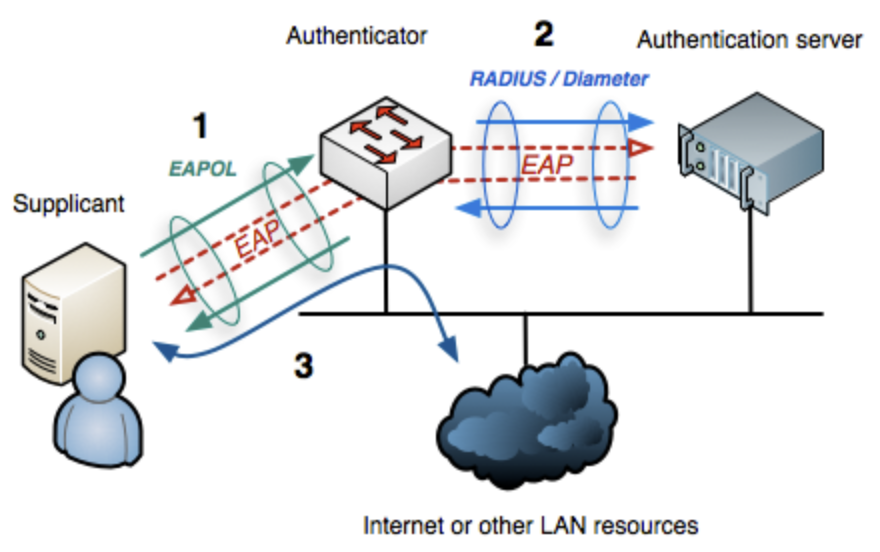
-
EAPOL Packet types
- EAP-Packet
- EAPOL-Start
- EAPOL-Logoff
- EAPOL-Key
- EAPOL-Encapsulated-ASF-Alert
802.1X
-
802.1X is an IEEE standard for port-based network access control (PNAC)
- It provides a framework for authenticating and authorizing devices to access a network
- Until the client is authenticated, IEEE 802.1X access control allows only EAPoL and Spanning Tree Protocol (STP) traffic through the port to which the client is connected
- After authentication is successful, normal traffic can pass through the port
- The IEEE 802.1X standard was first designed for use in wired Ethernet networks
- 802.1X provides the infrastructure (port-based control) for using EAP to authenticate devices
-
802.1X Components:
- Supplicant - Client Application
- Authenticator - Access point/switch
- Authentication Sever - RADIUS server. This is connected to an Identity provider (LDAP server)
- Connection Attempt : The supplicant connects to the network. The authenticator detects it and blocks regular traffic until authentication succeeds. Only EAPOL Traffic is allowed.
- EAPOL Exchange : The authenticator sends an EAP-Request/Identity packet via EAPOL. The supplicant replies with EAP-Response/Identity (its username or identity). The authenticator forwards this to the authentication server via RADIUS
- EAP Method Negotiation and Challenge : The authentication server chooses an EAP method (e.g., EAP-TLS, PEAP). challenge/response exchange begins depending on the method. This could be based on username/password, Certificate, MSCHAPv2 etc.
- Authentication Result : If successful, the server sends an EAP-Success. If failed, it sends EAP-Failure. The authenticator lets the client through (or not), based on the result
- Network Access Grant: Once authenticated, the authenticator opens the port for normal data traffic.
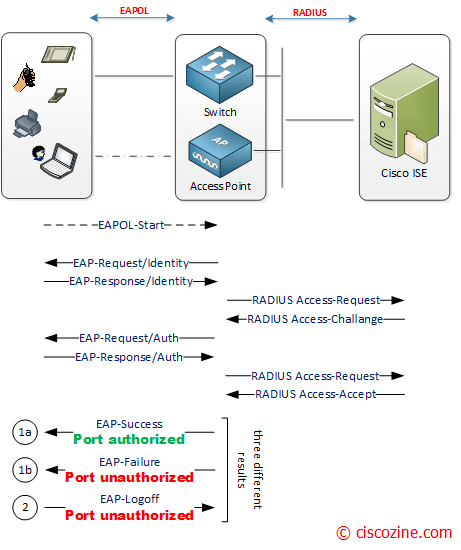
Once authenticated and port access is granted, data transmitted over the network can be encrypted by the Authenticator with WPA2/WPA3 to ensure confidentiality and integrity. When the supplicant wants to log off, an EAPOL-Logoff message can be sent to unauthorize the port.
WPA2/WPA3 with 802.1X
Tunneled and Non-tunneled EAP Types
-
EAPs can be broadly grouped as:
-
Tunnelled
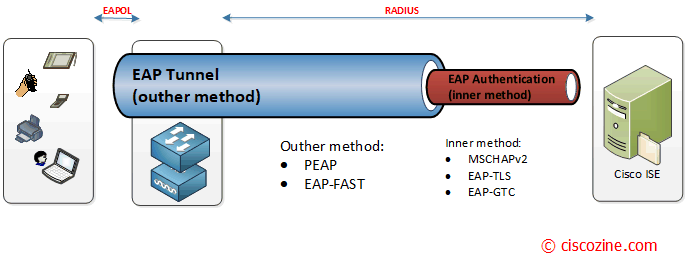
Tunneled EAP(credit www.ciscozine.com). - Tunneled EAP types first create a secure encrypted tunnel (usually via TLS) before exchanging credentials
-
E.g.,
-
EAP-TLS
- Tunnel Method : TLS (X.509 certs)
- Inner Auth : None (auth via mutual certificates)
- Both sides use certificates
-
EAP-PEAP
- Tunnel Method : TLS
- Inner Auth : Usually MS-CHAPv2
- Common in enterprise Wi-Fi
-
EAP-TTLS
- Tunnel Method : TLS
- Inner Auth : PAP, CHAP, MS-CHAPv2, etc
- Flexible for legacy systems
-
EAP-FAST
- Tunnel Method : TLS (via PAC)
- Inner Auth : MS-CHAPv2, etc
- Cisco-specific, fast reconnects
-
EAP-TEAP
- Tunnel Method : TLS
- Inner Auth : Username/password or certs
- Modern successor to PEAP/TTLS
-
EAP-TLS
-
Non-Tunnelled (Native EAP)
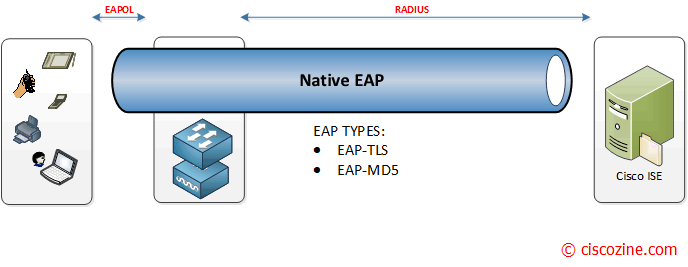
Non Tunneled EAP(credit www.ciscozine.com). - Non-tunneled EAP types exchange credentials in plaintext or weakly obfuscated form, with no tunnel — making them insecure by today’s standards
- These should never be used over unencrypted networks. Always tunnel them via EAP-PEAP, EAP-TTLS, or similar
-
E.g.
-
EAP-MD5
- Tunnel: No
- Secure: Weak
- Passwords sent in challenge-response, vulnerable to replay attacks
-
EAP-MSCHAPv1
- Tunnel: No
- Secure: Broken
- Totally insecure, deprecated
-
EAP-MSCHAPv2
- Tunnel: No
- Secure: Weak (unless tunneled)
- It is recommended to tunnel it with PEAP, as it is weak on its own
-
EAP-LEAP
- Tunnel: No
- Secure: Broken
- Cisco proprietary, vulnerable to dictionary attacks
-
EAP-MD5
-
Tunnelled
802.1X Phases for wireless secure communication
-
Phase1 - Network discovery
- scan the network
-
Phase2 - Open authentication & Association
- 802.11 open authentication and association
-
Phase3 - 802.1X authentication
- The wireless device and the access point may ignore this third phase if both of them have pre-Shared Key (PSK) or cashed PMK used in re-association
- Derive PMK using 802.1x - After a successful EAP authentication in a WPA3-Enterprise network, the AP will generate a PMK (Pairwise Master Key) based on the EAP authentication process.
- EAP method produces a Master Session Key (MSK) in authentication server, and sent to Authenticator
- Authenticator uses MSK to derive transient keys which protects actual communication
-
Phase4 - 4 way handshake
- AP initiate a 4-way handshake with the station (STA) to establish a secure channel
- The wireless device may request to run the 4-way handshake protocol or the access point may start by itself and both have the same PMK before running the 4-way handshake protocol
-
Phase5 - Group key handshake
- The access point is able to generate the GTK and multicast to the wireless devices in this phase. When the GTK has been distributed in the previous phase the group key handshake phase will be unnecessary. The GTK distribution may be repeated multiple times from the same access point
-
Phase6 - Secure communication
- After all necessary phases are achieved successfully, the wireless device can connect with access point using fresh PTK or GTK to protect data packets
4-way handshake with EAPOL
- The 802.11 4-Way Handshake was officially introduced with the WPA standard in 2003, and later fully standardized in IEEE 802.11i in 2004. Before that 4-Way Handshake was not involved as WEP was used.
-
IEEE 802.11i enhances IEEE 802.11-1999 by providing a Robust Security Network (RSN) with two new protocols:
- 4-Way Handshake
- Group Key Handshake
-
4 Way handshake is NOT inolved in following cases:
- 1. Open WiFi Networks - No 4-way handshake is needed, because there are no encryption keys to negotiate
- 2. Captive Portal Networks - Initially, they operate as an open network (no encryption), so no 4-way handshake occurs at that point. Any authentication is done at the application layer.
- 3. WEP (Wired Equivalent Privacy) - WEP predates WPA/WPA2, and it uses static keys and RC4 encryption mechanism for key exchange instead of 4-way handshake.
- 4. Management/Control Frames Before Association - Before a client associates (e.g., in probe requests, beacons, etc.), the 4-way handshake is not triggered. It only happens after association and authentication (in WPA/WPA2/WPA3 networks).
- 4-way handshake starts after the EAP success phase of 802.1X. It generates encryption keys for actual data.
- 4-way handshake Result - Control port unlocked: Once the 4-way handshake is completed successfully virtual control port which blocks all the traffic will be open and now encrypted traffic can flow
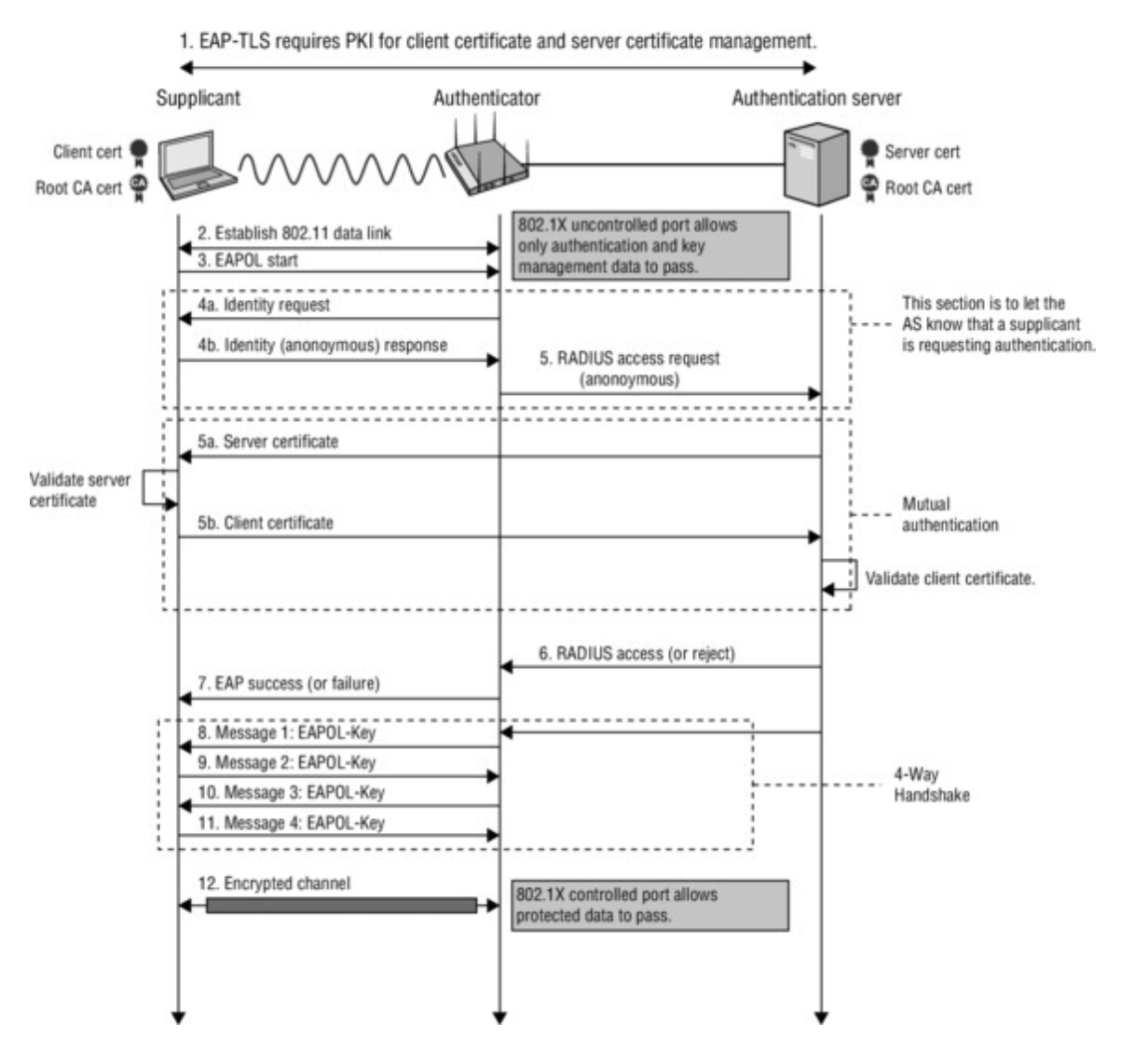
MSK (Master Session Key) derivation
-
The MSK is an EAP concept. It is not used with PSK (WPA2-Personal).
- WPA2-Enterprise (EAP): Key derivation is from MSK
- WPA2-Personal (PSK): Key derivation is from PSK
- Each user gets unique MSK with WPA2-Enterprise (EAP)
- MSK is derived prior to 4-way handshake
-
The EAP Server (usually a RADIUS server) generates the MSK during the EAP authentication process.
- It is a 512-bit key derived from the EAP method (e.g., LEAP, PEAP, TLS, etc.) prior to 4-Way Handshake.
-
This MSK is delivered to:
- The client (supplicant)
- The authenticator (e.g., Access Point) via the RADIUS server
-
EAP methods that support MSK:
- Only EAP methods that support key derivation can provide an MSK.
- Example: EAP-TLS, EAP-PEAP, EAP-TTLS, EAP-FAST, EAP-TEAP.
-
EAP methods that does not support MSK:
- Methods that does not derive an MSK includes: EAP-MD5, EAP-MSCHAPv1
-
Lifetime of MSK
- Keeping the MSK on the authentication server adds an extra layer of compartmentalization. The PMK acts like a session key, while MSK remains a "root key" that’s not exposed or used directly for traffic encryption
- The MSK is not reused across sessions. A new MSK is generated for each full EAP authentication
- Once the MSK is used to generate a PMK, the AP doesn’t retain the full MSK, only the PMK
PMK (Pairwise Master Key) derivation
- The PMK is the root key that enables secure, encrypted communication in WiFi.
- The first 256 bits of the MSK are used as the Pairwise Master Key (PMK).
-
PMK Source:
- WPA2-Personal (PSK): PMK is derived from PSK using PBKDF2
- WPA2-Enterprise (EAP): PMK is derived from MSK (512-bit) from EAP auth
- Its primary purpose is to serve as the input to the 4-Way Handshake. 4-Way Handshake uses PMK to generate PTK.
- PMK resides on all stations as in AP and client devices, so we do not need to share this information
-
PMK Lifetime
- WPA2-Personal : PMK effectively never expires until the user disconnects
- WPA2-Enterprise: Often 8 hours or less (can vary by RADIUS server or AP configuration
-
PMK Caching is also used to reduce re-auth time
- Opportunistic PMK Caching (OPMK): keeps PMK for quick rejoin
- PMKID (Pairwise Master Key Identifier) is a hash-based ID that lets the client and AP recognize a previously established PMK without redoing full authentication
-
Why PMK when we have MSK
- PMK is easier to handle because it is fixed at 256 bits, making it smaller and more efficient than the full 512-bit MSK
- By not directly using the MSK in the encryption process, the network maintains more robust key isolation. The MSK remains secure on the authentication server side (e.g., RADIUS), while the PMK is used for encryption, making it easier to store and manage
GMK (Group Master Key) derivation
- Group master key is used in a 4-way handshake to create GTK
- The GMK is generated by the Access Point (AP) before the 4-Way Handshake.
- GMK is not derived from any user credentials or key hierarchy. Instead, it is randomly generated by the Access Point (AP). Generated securely using a strong random number generator (RNG)
- GMK is a locally generated key.Stays on the AP only — never transmitted or shared. It is used by the AP to derive the Group Temporal Key (GTK)
4-way handshake - Key derivaton
Keys generated during 4 Way Handshake
-
PTK (Pairwise Transient Key)
- PTK is used to encrypt all unicast traffic
- PTK is unique between a client station and access point
- PTK is dependent on another high-level key PMK (pairwise master key)
- PTK = PRF (PMK + Anonce + SNonce + Mac (AA)+ Mac (SA))
- PTK lasts as long as the client stays associated to the AP. Reconnecting or re-authenticating generates a new PTK.
- PTK is shared among the given Client + AP
-
GTK (Group Temporal Key)
- GTK is used to encrypt all broadcast and multicast traffic
- GTK is the key which is shared between all client devices associated with 1 access point
- For every access point, there will be a different GTK which will be shared between its associated devices
- GTK is dependent on another high-level key GMK (group master key)
- GTK = PRF(GMK, "Group key expansion" || GNonce || Group Address)
- GTK is usually rekeyed every few hours. When a client joins or leaves the network, the AP may rekey the GTK for security
- GTK is encrypted and sent to clients in Message 3 of the handshake
- GTK is shared among ALL clients + AP
The Key Hierarchy is explained below:
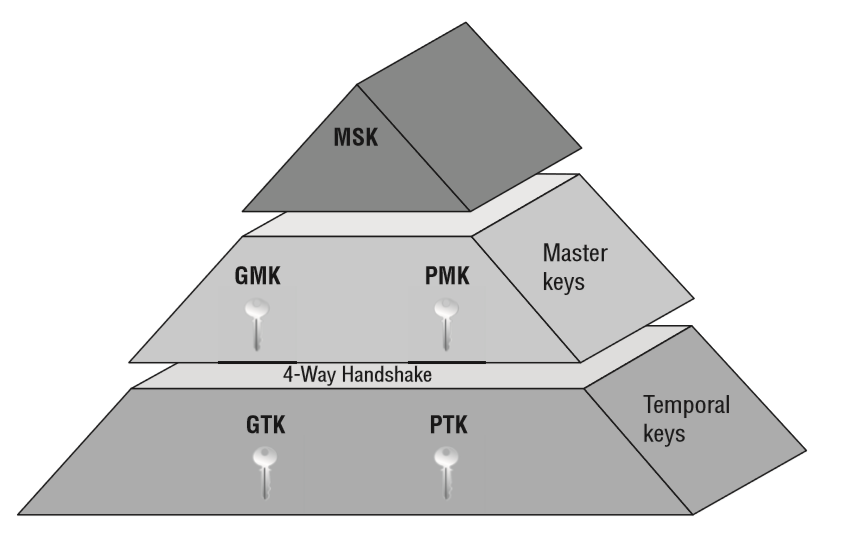
The Key generation is explained below:
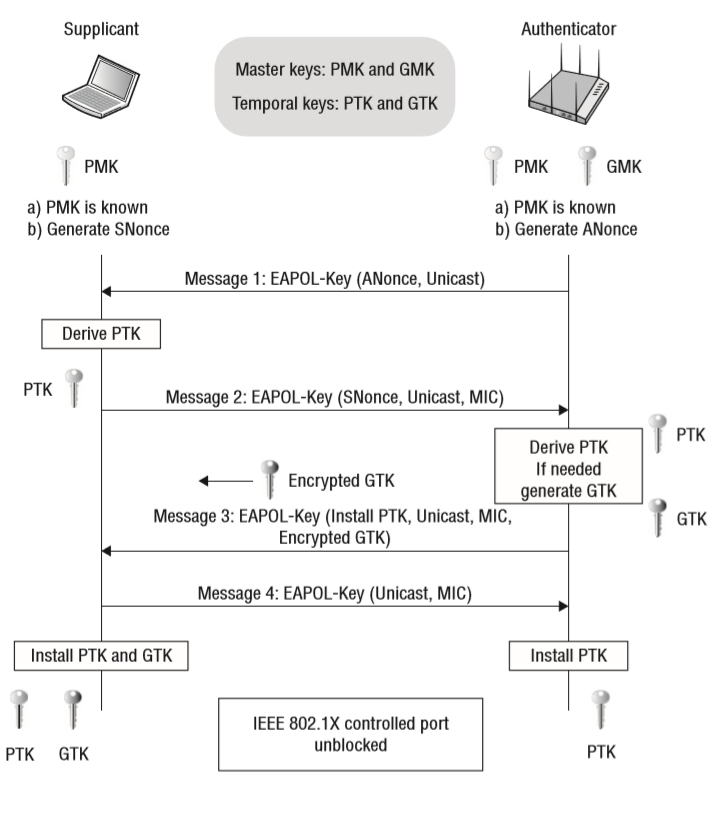
802.1X example with EAP-PEAP
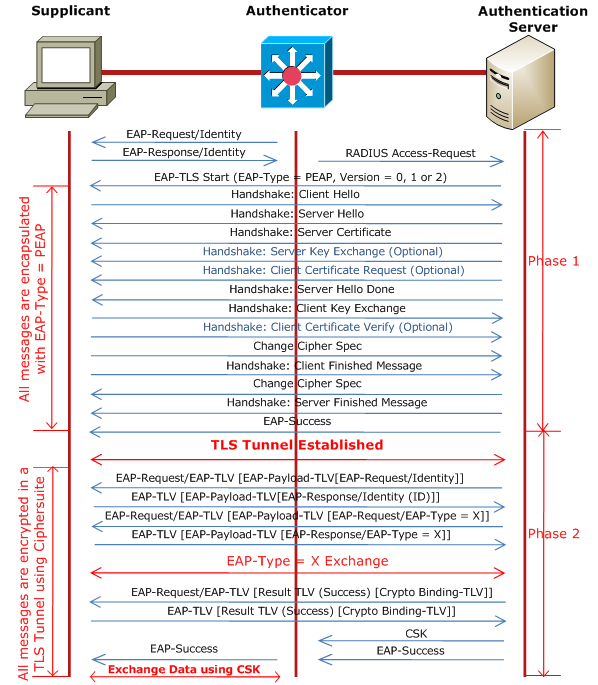
-
PEAP Phase 1 - Creates a TLS-encrypted tunnel
- Unlike regular EAP where the Client replies with an EAP-Response/Identity message, in PEAP, the Client can reply with an anonymous identity, for example user@anonymous.com. The Client's real identity is sent in Phase 2.
- The AP (authenticator) just relays the messages — it doesn’t participate in TLS
-
PEAP Phase 2 - Performs user authentication inside the tunnel
- Client sends credetials using EAP-MSCHAPv2 or other inner methods
- Master Session Key (MSK) is derived and passed to the AP. The client and AP use this MSK in a 4-Way Handshake to generate encryption keys
802.1X example with EAP-TLS
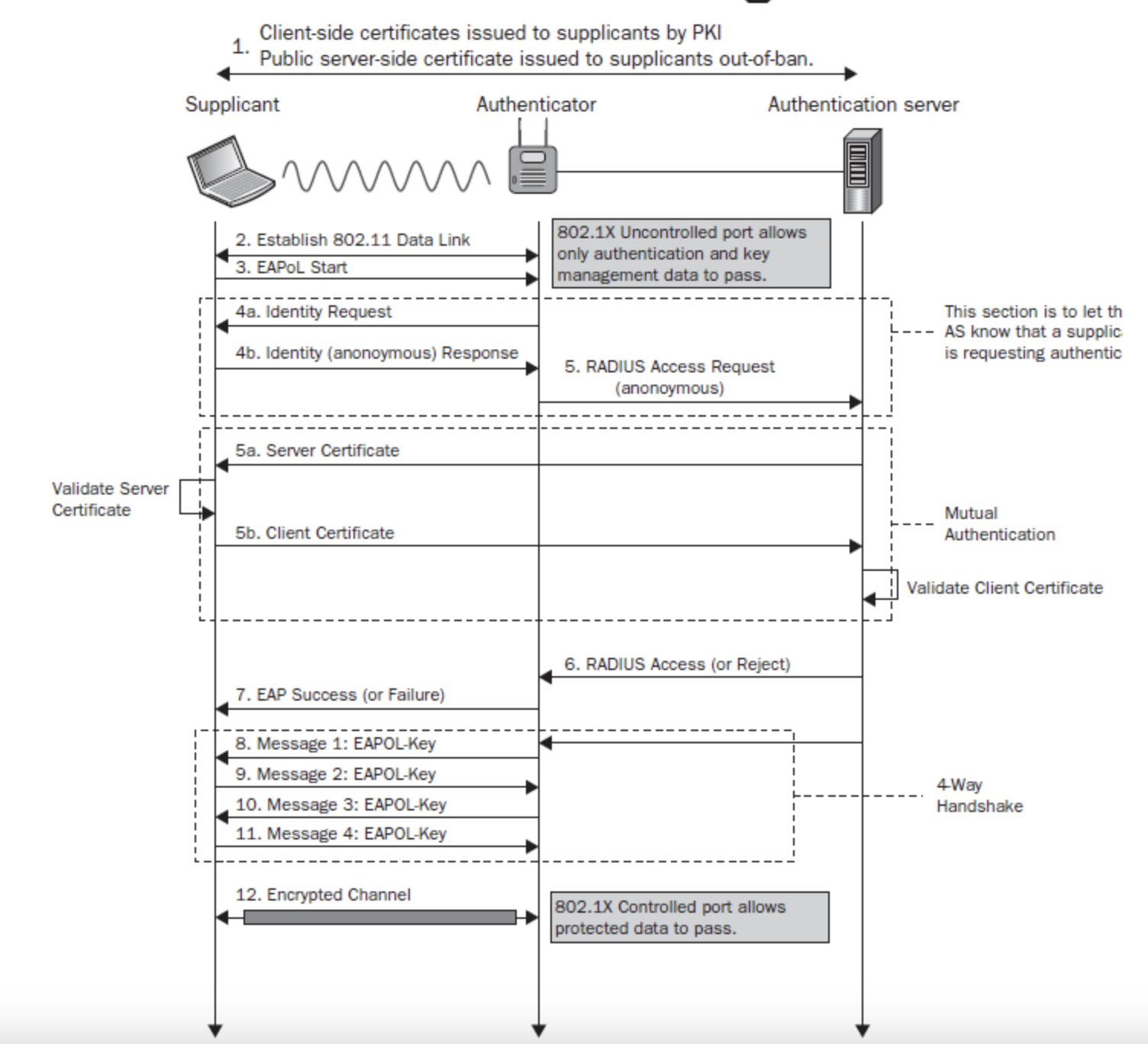
WiFi Standards evolution
-
IEEE 802.11-1999
- IEEE 802.11-1999 is the base version of the Wi-Fi standard. It combined earlier drafts and amendments into a single published standard
- It defined basic Wi-Fi operation (MAC & PHY)
- The standard included WEP (Wired Equivalent Privacy) as its security mechanism
- Speed: 1–2 Mbps
- Frequency: 2.4 GHz
- Modulation: FHSS or DSSS
-
802.11b (1999)
- First Commercial Success
- Speed: Up to 11 Mbps
- Frequency: 2.4 GHz
- Still used WEP (insecure)
-
802.11a (1999)
- Speed: Up to 54 Mbps
- Frequency: 5 GHz
- Modulation: OFDM
- Not compatible with 802.11b devices
- Mostly used in enterprise settings
-
802.11g (2003)
- Speed: Up to 54 Mbps
- Frequency: 2.4 GHz
- Backward compatible with 802.11b
- Mixed benefits of "a" and "b"
- WEP, or WPA (later WPA2 after 2004) (insecure)
-
802.11n (2009) – Wi-Fi 4
- Speed: Up to 600 Mbps
- Frequencies: 2.4 GHz and 5 GHz (dual-band)
- Introduced MIMO
- More reliable signals and range
-
802.11ac (2013) – Wi-Fi 5
- Speed: Up to ~3.5 Gbps
- Frequency: 5 GHz only
- Introduced MU-MIMO, beamforming
- Great for HD streaming, gaming, video conferencing
-
802.11ax (2019) – Wi-Fi 6 / 6E
- Speed: Up to ~10 Gbps
- Frequencies: 2.4 GHz + 5 GHz + 6 GHz (Wi-Fi 6E)
- Introduced OFDMA, TWT, BSS coloring
- Big efficiency boost, especially in crowded areas
-
802.11be – Wi-Fi 7
- Speed: Up to ~30–40 Gbps
- Frequency: 6 GHz + multi-link operation
- 320 MHz channels, spatial streams, Multi-link operation (MLO) for lower latency
- Ideal for VR, AR, 8K streaming, ultra-low latency apps
Security Evolution Alongside
-
WEP (Wired Equivalent Privacy) – 1997–2004
- Introduced in: 802.11-1997
- Authentication: Open System or Shared Key
- Used RC4 stream cipher for encryption
- Vulnerable to replay attacks, key recovery, and IV collisions
- Deprecated – No longer secure or allowed in modern networks
-
WPA (Wi-Fi Protected Access) – 2003–2006
- Introduced by: Wi-Fi Alliance as a stopgap fix for WEP
- Still used RC4, but with TKIP (Temporal Key Integrity Protocol).
- Introduced 802.1X and Per-Packet Keying
- Added the Message Integrity Check (MIC).
- Stronger authentication via 802.1X in WPA-Enterprise
- Vulnerable to certain attacks (e.g., Michael MIC weakness).
-
WPA2 (Wi-Fi Protected Access II) – 2004–2021
-
802.11i is the foundation for WPA2
- 802.11i is an IEEE specification that defines the security enhancements for Wi-Fi, including WPA2
- WPA2 is a security certification standard from the Wi-Fi Alliance that implements security features based on 802.11i. WPA2 is a certification from the Wi-Fi Alliance based on the 802.11i security framework. It is not a standard itself, but rather a branding of Wi-Fi networks that meet the 802.11i requirements
-
802.11i RSN (Robust Security Network) refers to the framework introduced in the 802.11i amendment for
secure Wi-Fi networks. It ensures networks:
- Use AES encryption
- Avoid WEP/TKIP
- Use modern authentication (PSK or 802.1X)
- Perform the 4-Way Handshake
- 802.11i is the rulebook. RSN is one of the outcomes or modes defined in that rulebook
- When a device connects to a WPA2/WPA3 network, it’s joining an RSN as defined by 802.11i
- Replaced TKIP with AES-CCMP (block cipher).
- Introduced the 4-Way Handshake to derive dynamic session keys
- Optional PMF (Protected Management Frames via 802.11w)
- Vulnerable to KRACK (Key Reinstallation Attacks) if devices don’t properly implement the 4-way handshake
- PSK brute-force possible with weak passwords
-
802.11i is the foundation for WPA2
-
WPA3 – Modern Standard (2018–present)
- Published by: Wi-Fi Alliance
- Replaces WPA2-Personal with SAE (Simultaneous Authentication of Equals).
- Replaces PSK with password-authenticated key exchange (resists offline brute force).
- Requires Protected Management Frames (PMF).
- SAE (Personal) / 192-bit Suite B (Enterprise)
- WiFi Easy Connect